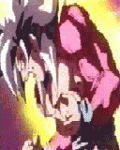Al parecer, MS le va a seguir dando soporte a los XP de todos los ATM, si el XP simula ser una version de ATM va a seguir con updates. Acá les dejo algo que me pasaron;
Getting XP updates
POSReady 2009 is based on the Windows XP kernel and get updates until 2019. I want to know, if i can apply that on normal XP, but i get a error of version mismatch.
So i looking in the update.inf/update_SP3QFE.inf and it checks only some registry entries:
Source code 1
2
3
4
5
6
7
8
9
10
11
12
13
14
15
16[Prerequisite]
condition=CompositeOp,OrOp,Prereq.XPInstallEmbedded.Section
[Prereq.XPInstallEmbedded.Section]
OrOp=Prereq.XPInstallEmbedded1.Section
OrOp=Prereq.XPInstallEmbedded2.Section
Display_String="%A6Blocked%"
[Prereq.XPInstallEmbedded1.Section]
EqualOp=CheckReg,HKLM,"System\CurrentControlSet\Control\WindowsEmbedded\ProductVersion",FeaturePackV ersion,0x00000000,==,"SP3"
EqualOp=CheckReg,HKLM,"SYSTEM\WPA\WEPOS",Installed,0x10001,==,1
Display_String="%A6Blocked%"
[Prereq.XPInstallEmbedded2.Section]
EqualOp=CheckReg,HKLM,"System\WPA\WES",Installed,0x10001,==,1
EqualOp=CheckReg,HKLM,"SYSTEM\WPA\POSReady",Installed,0x10001,==,1
Display_String="%A6Blocked%"
The solution is simple. Create a text file with this content::
Source code 1
2
3
4Windows Registry Editor Version 5.00
[HKEY_LOCAL_MACHINE\SYSTEM\WPA\PosReady]
"Installed"=dword:00000001
Save as .reg file and doubleclick to import it.
POSReady2009 Updates will now install on a normal XP and Windows Updates shows also the updates for POSReady2009
ATTENTION: Use it you own risk! These updates are not tested on a regular XP system and could damage your system
Instead PosReady you can also use WEPOS or WES. A reboot is not required.
_________________________________________________________________________________________
XP x64 is based Windows Server 2003, but new Server2003 updates will not install on XP x64.
But i found a workaround by applying a modify update.inf. Since update.exe will check the integry of update.inf, you need to swap the files directly:
1. First you need to download manually the update from microsoft.com and then execute with the switch /x to unpack it (ex. C:\xpupdate).
2. Create update.cmd:
Source code 1
2
3
4
5
6
7
8
9c:
cd "C:\xpupdate\update"
echo Replace update.inf with update.inf.new
copy update_SP2QFE.inf org_update_SP2QFE.inf /y
copy new_update_SP2QFE.inf update_SP2QFE.inf /y
echo Apply Update
start update.exe /passive /norestart /log:c:\xpupdate\install.log
ping -n 1 -w 5 1.1.1.1>nul
copy org_update_SP2QFE.inf update_SP2QFE.inf /y
3. Copy update_SP2QFE.inf to new_update_SP2QFE.inf (in folder c:\xpupdate\update)
4. On new_update_SP2QFE.inf you need to delete this.
Source code 1 Condition=AndOp,Prereq.XPAMDInstallBlock.Section
and the end (end of line):
Source code 1
2
3
4[Prereq.XPAMDInstallBlock.Section]
PresentOp=CheckReg,HKLM,"SYSTEM\CurrentControlSet\Control\ProductOptions",ProductType,0x00000000
NotEqualOp=CheckReg,HKLM,"SYSTEM\CurrentControlSet\Control\ProductOptions",ProductType,0x00000000,!= ,"WinNT"
Display_String="%WrongProductMessage%"
5. Execute update.cmd
You can view install.log to show, if the installation is successfull. A reboot is required.




 Citar
Citar