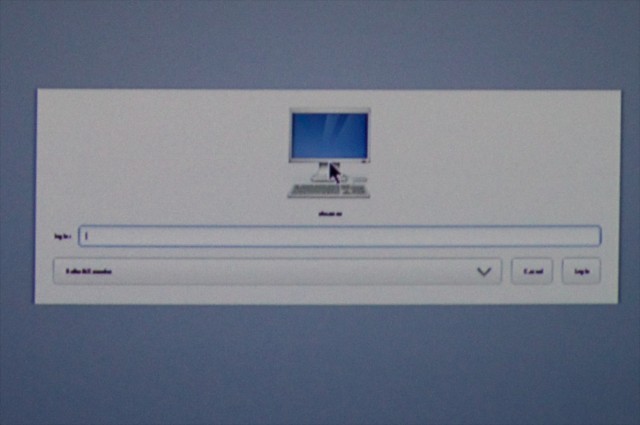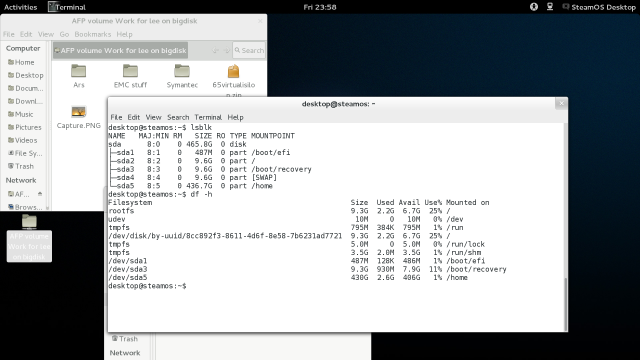La compañía iBuyPower ofrece un vistazo a sus propias creaciones.
La compañía iBuyPower reveló las primeras imágenes de los prototipos de Steam Machines en los que han estado trabajando de acuerdo a las especificaciones dadas por Valve. Se trata de dos plataformas con los nombres clave “Gordon” y “Freeman” –en una clara referencia a Half-Life– que se espera estén listas para salir a la venta en algún momento del 2014.
Aunque no se revelaron las especificaciones técnicas de los prototipos, los responsables dicen que las versiones finales correrán juegos de Steam a 60fps con una resolución de 1080p. Por su parte, el sitio The Verge reporta que la arquitectura de dichas máquinas consta de un CPU AMD multinúcleo, una tarjeta gráfica AMD Radeon R9 270, disco duro de 500 GB y componentes bluetooth y Wi-Fi. En cuanto a la apariencia física, ambas máquinas presentan un acabado blanco idéntico, y la única diferencia se encuentra en la barra de luz que rodea su chasis (una es más clara que la otra).





 Citar
Citar